Picture: You wake up early in the morning, eagerly anticipating that first sip of coffee. But when you make your way to the kitchen, your Ninja Coffee Maker is not working properly. Frustrating, right? Well, fear not! We have compiled a list of the ten most common problems with Ninja Coffee Makers and their solutions. With their versatile brewing options, Ninja Coffee Makers are a convenient and effortless way to make a beautiful cup of coffee right at home. But, like any machine, they are not immune to problems from time to time. So let’s dive into our Ninja Coffee Maker Troubleshooting Guide and get that machine running strong again in no time!
What Is Ninja Coffee Maker And Its Popularity?
The Ninja Coffee Maker is a popular household appliance that has gained widespread popularity due to its versatility and functionality. It is a coffee-making machine that allows you to effortlessly create a variety of coffee and other beverages, such as cappuccinos and cold brews. With its programmable settings and one-touch functions, the Ninja Coffee Maker is an excellent addition to any kitchen. The machine also has a delay-brew feature which enables you to set it up to make a fresh cup of coffee as soon as you wake up. It is an ideal solution for people who are always on the go but still need their caffeine fix. With its popularity, many online resources can help you troubleshoot any issues that may arise with your machine, allowing you to get the most out of your Ninja Coffee Maker.
Why Troubleshoot Your Ninja Coffee Maker?
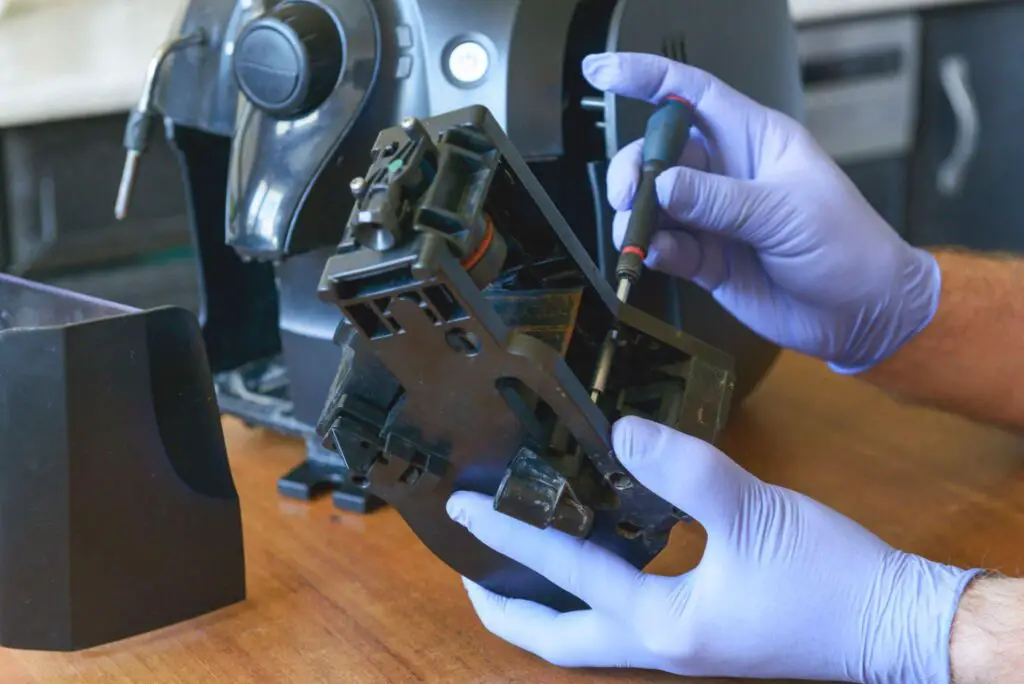
Troubleshooting your Ninja Coffee Maker can save you time, money, and frustration. Here are a few reasons why you should troubleshoot your coffee maker:
1. Save Money: One of the main reasons to troubleshoot your Ninja Coffee Maker is to save money. Replacing your coffee maker can be costly, and some problems can be fixed without the need for repair or replacement.
2. Save Time: Your time is valuable, and troubleshooting your coffee maker can help you save time in the long run. By identifying and fixing the problem quickly, you’ll be back to brewing delicious coffee in no time.
3. Improve Coffee Quality: Your coffee maker is essential to brewing great coffee, and troubleshooting your coffee maker can help you identify any issues that might be impacting your coffee quality. From weak or bitter coffee to clogged or overflowing coffee makers, identifying and fixing these problems can lead to better coffee quality overall.
4. Extend the Life of Your Coffee Maker: Proper maintenance and troubleshooting can help extend the life of your coffee maker, saving you money in the long run. By identifying and fixing issues early on, you can help prevent more significant problems down the road.
Overall, troubleshooting your Ninja Coffee Maker is essential in maintaining and caring for your coffee maker. By identifying and fixing issues early on, you can save time and money, improve your coffee quality, and extend the life of your coffee maker.
Solutions To 10 Common Problems
Are you having trouble with your Ninja Coffee Maker? Don’t worry; we’ve got you covered with solutions to 10 common problems you might encounter. From weak coffee to error codes, we have various troubleshooting tips to help you fix your machine and enjoy a perfect cup of coffee again in no time. Here are some of the most common issues and their solutions:
- Weak or watery coffee: Use more coffee grounds or adjust the brew strength settings.
- Strong or bitter coffee: Use fewer coffee grounds or adjust the brew strength settings.
- Coffee maker not brewing at all: Check the water reservoir and drip stop switch.
- The coffee maker won’t turn on or heat up: Check the power outlet and electrical connections.
- Leaking water: Make sure the water reservoir is not overfilled, and check for loose connections.
- Clogged or overflowing: Clean the machine thoroughly and descale regularly.
- Producing steam instead of hot coffee: Check for clogs in the water flow and clean the machine.
- Clean light won’t turn off: Run the clean cycle again or reset the machine.
- Making loud noises: Check for loose parts or foreign objects and clean the machine.
- Displaying error codes: Refer to the instruction manual for specific error codes and their solutions.
By following these simple solutions, you’ll be able to troubleshoot your Ninja Coffee Maker and enjoy delicious coffee every morning. Don’t forget to maintain and clean your machine to prevent future problems regularly.
Problem 1: Coffee Tastes Weak Or Watery
One problem Ninja Coffee Maker users face is that the coffee tastes weak or watery. This can be due to various reasons, including:
1. Incorrect coffee-to-water ratio: Ensure you are using the recommended amount of coffee for the desired amount. A general rule of thumb is to use one to two tablespoons of coffee for every six ounces of water.
2. Clogged filter: A clogged filter can prevent proper water flow and lead to weak coffee. Make sure to clean or replace the filter regularly.
3. Improper brewing time: The brewing time may need to be adjusted based on the coffee’s roast level and grind size. Experiment with different brewing times to find the ideal one for your taste.
4. Mineral buildup: Hard water can leave mineral deposits in the coffee maker, affecting the taste of the coffee. Descaling your coffee maker regularly can help prevent this issue.
By addressing these common causes, you can improve the strength and flavor of your Ninja Coffee Maker’s brew.
Problem 2: Coffee Tastes Too Strong-or Bitter
If you’re experiencing an intense, overly strong, or bitter taste in your coffee, a few different factors might be at play. Here are some possible reasons and solutions to this problem:
1. Using too much coffee: Using too many coffee grounds per cup can result in an overpowering taste. Try using a slightly smaller amount and see if that improves the flavor.
2. Grinding coffee beans too fine: A finer grind of coffee can release more bitterness into the brew. Try a coarser grind or use a different type of coffee bean.
3. Using old or stale coffee: Coffee loses flavor over time, so if your beans or grounds are old or stale, it can taste not very pleasant. Consider purchasing fresh beans or storing your coffee properly.
4. Using hard water: If you’re using tap water with high mineral content, it can affect the taste of your coffee. Try using filtered water instead.
5. Brewing for too long: If your coffee is brewing too long, it can produce an overly strong or bitter taste. Try shortening the brewing time or adjusting the temperature of the water.
By troubleshooting these possible causes and adjusting your brewing methods, you can improve the taste of your coffee and achieve a more enjoyable flavor.
Problem 3: Coffee Is Not Brewing At All
Nothing is more frustrating than waking up in the morning and finding out that your Ninja Coffee Maker isn’t brewing. Here are some factors that could be causing the problem and their corresponding solutions:
1. Water Reservoir: Check if there’s enough water in the reservoir for your selected brew size. If it’s not enough, add more water.
2. Drip Stop: Make sure that the drip stop switch is in the open position to allow the coffee to flow through.
3. Mineral Buildup: The water flow in the machine may be clogged by mineral buildup. This can be averted by cleaning and descaling your coffee maker regularly. You can use white vinegar or a commercial descaling solution to do the job.
4. Power Outlet: If your machine is not turning on, check if it’s plugged in and try plugging it into another power outlet.
5. Machine Reset: Try resetting your machine by turning it off, unplugging it, and moving it to a new power outlet before plugging it back in.
Following these steps, you can troubleshoot your Ninja Coffee Maker and get it brewing again quickly.
Problem 4: Coffee Maker Won’t Turn On Or Is Not Heating Up
One of the most frustrating problems that can come up with your Ninja Coffee Maker is when it simply won’t turn on or heat up. Here are a few possible reasons why this could be happening and what you can do to fix it:
1. Check the power source: Make sure your coffee maker is plugged in, and the outlet is functioning properly. You can try plugging in another device to the same outlet to confirm that it’s receiving power.
2. Check the power button: If your coffee maker is plugged in but won’t turn on, check the power button to ensure it’s not stuck or malfunctioning. Try pressing it a few times to see if that does the trick.
3. Check the circuit breaker: If your coffee maker won’t turn on and you’ve confirmed that the outlet is functioning, check your home’s circuit breaker to make sure the circuit hasn’t been tripped. If it has, you may need to reset it before your coffee maker will turn on.
4. Contact customer service: If none of these steps work, it’s possible there’s a deeper issue with your coffee maker that requires professional assistance. Contact customer service to see if they can offer any solutions or if your machine needs to be replaced.
Problem 5: Coffee Maker Is Leaking Water
One of the most frustrating problems that can occur with your Ninja coffee maker is when it starts leaking water. This can be caused by a number of issues, including overfilling the water reservoir or a loose connection. Here are some possible fixes to this problem:
- Tighten the gasket: Water leakage in your Ninja coffee maker may be due to a tear in the gasket of the machine. The gasket seals the water reservoir valve opening to the coffee maker’s valve opening to prevent leakage, so if it gets torn or comes loose, it will result in water leaks. You can easily find a replacement that matches your Ninja coffee maker model and replace the faulty gasket.
- Check the water reservoir: The water reservoir might be the reason for the leakage. If it’s overflowing, it might be dripping, damp, or soaking wet due to an overflow of water or a faulty connection. Make sure to wipe it clean with a dry cloth, reposition it, or tighten it properly.
- Clean the coffee filter: In some cases, reusable coffee filters may cause a blockage, resulting in water leakage. Clean the filter properly to prevent a blockage that can eventually cause water leakage.
Remember to always refer to your instruction manual for specific guidance on cleaning and maintaining your Ninja coffee maker.
Problem 6: Coffee Maker Is Clogged Or Overflowing

One of the most common problems that users encounter with their Ninja Coffee Maker is clogging or overflowing. This can be caused by coffee grounds getting stuck in the brewer, water reservoir, or drip stop. Fortunately, there are several things you can do to fix this issue:
- Clean the brewer: If your brewer is clogged, try cleaning it with a mixture of vinegar and water. Pour the solution into the water reservoir and run a brew cycle without any coffee grounds. Repeat this process until the clog is cleared.
- Check the water reservoir: If the water reservoir is overflowing, check to make sure you have not exceeded the maximum water line. If the reservoir is too full, empty it and try brewing again.
- Check the drip stop: If the drip stop is clogged, try cleaning it with a toothpick or paper clip. If the drip stop is loose, properly reposition it to align with the brew basket.
Overall, regularly cleaning and maintaining your Ninja Coffee Maker can help prevent clogging and overflowing issues from occurring in the first place.
Problem 7: Coffee Maker Is Producing Steam Instead Of Hot Coffee
One of the problems that users may encounter with their Ninja coffee makers is the production of steam instead of hot coffee. If you find that your coffee maker is producing steam, then there could be several possible reasons for this issue. Here are some of the reasons and solutions to this problem:
1. Water Reservoir is Empty: If the water reservoir is empty, then your coffee maker will only produce steam. Therefore, make sure to fill the water reservoir with the required amount of water before brewing your coffee.
2. Delayed Brew Function is Activated: If you have activated the delayed brew function, then your coffee maker will start producing steam until it reaches the programmed time. Therefore, make sure to check if the delayed brew function is activated and turn it off if necessary.
3. Brewing Basket is Not Placed Properly: If the brewing basket is not placed properly in the coffee maker, it can produce steam instead of hot coffee. Therefore, make sure to place the brewing basket properly in the coffee maker.
4. Clogged Nozzle: If the nozzle of your coffee maker is clogged, it can affect the flow of water and produce steam. Therefore, make sure to clean the nozzle regularly to avoid clogging.
By following these solutions, you can easily troubleshoot and fix the problem of your coffee maker producing steam instead of hot coffee.
Problem 8: Clean Light Won’t Turn Off
It can be frustrating if the clean light on your Ninja Coffee Maker won’t turn off. The clean cycle is essential to keep your machine running smoothly and prevent mineral buildup. Here are some reasons why the clean light might stay on and solutions to fix it.
1. Incorrect Cleaning Cycle: Ensure you follow the correct cleaning cycle for your model. Each Ninja Coffee Maker has its own instructions for the clean cycle. Double-check your manual to ensure you are doing it correctly.
2. Dirty Sensors: The clean light may stay on due to dirty sensors. Clean the sensors with a soft cloth or paper towel to remove any dirt or residue.
3. Improper Descaling: If you have recently descaled your coffee maker, make sure to run a full cycle of clean water through the machine before using it again. If not, the clean light may stay on.
4. Electrical Issue: If none of the above solutions work, it could be an electrical issue. Contact Ninja customer service for assistance, or consider taking it to a professional for repair.
Remember to keep your Ninja Coffee Maker properly maintained and clean to prevent any future problems.
Read more:
- Keurig Descaling Troubleshooting: Ways to Fix Keurig Descale Light Won’t Turn Off
- Specialized Descaling Solutions For Breville Coffee Maker Descale?
- How to Clean Your Ninja Coffee Maker: Step-by-Step Guide
Problem 9: Coffee Maker Is Making Loud Noises
When your Ninja Coffee Maker, you may encounter problem 9: loud noises. The coffee maker may produce grinding, hissing, or loud beeping noises. There are a few reasons why this may happen, including:
1. Clogged Water Lines: When the water lines in your coffee maker are clogged, the machine may make grinding noises or loud beeps.
2. Air in the System: If air gets trapped in the water lines or pump, it can cause hissing or gurgling sounds.
3. Loose or Broken Parts: Loose or broken parts in the coffee maker can also cause loud noises. Check for loose screws or broken components.
To troubleshoot this issue and fix the problem, try the following solutions:
1. Run a deep cleaning cycle to clear any clogs in the water lines.
2. Open the water reservoir to release any trapped air in the system.
3. Check for loose or broken parts and tighten or replace them as needed.
By following these troubleshooting steps, you can fix the loud noises coming from your coffee maker and enjoy your brew in peace.
Problem 10: Coffee Maker Is Displaying Error Codes
If Ninja Coffee Maker is displaying error codes, it can be quite frustrating. However, these errors are often easy to fix with a little troubleshooting. Here are some tips on how to solve error codes on your Ninja Coffee Maker:
1. Error codes E01 and E02 relate to water pressure problems. Check that your water source is turned on and that there are no kinks in your water hose.
2. Error code E03 means “Boiler sensor error.” This could be due to the boiler temperature becoming too high or too low. Check that the boiler temperature is within a normal range. If the error persists, contact Ninja customer service for further assistance.
3. Error code E04 indicates temperature sensor failure. This could be due to a defective temperature sensor or a malfunctioning control board. Contact Ninja customer service for assistance.
4. Error code E05 indicates a problem with the coffee maker’s water tank. Check that the water tank is properly seated and fully inserted. If the error persists, contact Ninja customer service.
Remember, regular cleaning and proper maintenance can help prevent many of these errors from occurring. Keep an eye on your coffee maker and follow the troubleshooting steps to keep it running smoothly.
FAQ- What Is A Ninja Coffee Maker?
Q: Why is troubleshooting important for your Ninja Coffee Maker?
A: Troubleshooting helps you identify and fix common problems that you may face while using your Ninja Coffee Maker. This will save you time and money, by preventing the need for costly repairs or replacements.
Q: How can I prevent future problems with my Ninja Coffee Maker?
A: Proper maintenance and regular cleaning are key to keeping your coffee maker running smoothly for years to come. Always read the instruction manual to know how to use all functions properly, set up a consistent and thorough cleaning schedule, and run a clean cycle every one or two months.
Q: How often should I clean my Ninja Coffee Maker?
A: You should lightly wipe off the outside of your machine daily and run the carafe and other detachable implements through the dishwasher after every use. Run the clean cycle every one or two months or when the clean indicator light turns on, whichever comes first.
Q: What should I do if the solutions provided don’t work?
A: Consider resetting your machine by turning it off and unplugging it before plugging it back in. If the problem persists, you may need to contact a professional to have it looked at, especially if it’s an electrical issue.
Conclusion: Maintaining And Caring For Your Coffee Maker
Maintaining and caring for your Ninja Coffee Maker is crucial to ensure that it continues to function optimally and produce high-quality coffee. Regular maintenance and cleaning, as well as following the manufacturer’s instructions and guidelines, can prevent common problems from arising. Here are some key takeaways to remember:
- Properly maintain and clean your machine after every use, especially the detachable parts.
- Run the clean cycle function every one or two months to prevent mineral buildup and clogging.
- Keep an eye on the warranty and address any issues promptly to avoid incurring extra costs.
- Use medium or coarse-grind coffee to prevent sediments and grounds from getting into your coffee.
- Preheat your machine and mug or carafe to ensure consistent temperature throughout.
By following these simple steps, you can prolong the lifespan of your Ninja Coffee Maker and continue to enjoy delicious and flavorful coffee every day. Don’t hesitate to consult the troubleshooting guide or seek professional help if you encounter any persistent issues. Happy brewing!

James Robinson loves coffee and blogging all about coffee. His blog is full of informative posts about the best ways to enjoy coffee and the many different types of coffee out there. He also shares recipes for delicious coffee-based dishes, and his followers can always count on him to offer tips on how to improve their coffee-making skills.

