Do you love your morning cup of coffee from your Keurig but are having trouble with the descale light? Understanding the importance of descaling is key to keeping your coffee machine in top condition, and we’ve got some easy ways to get that pesky warning light turned off. Whether you’re a coffee connoisseur or need your caffeine fix, read on to learn more about ways to fix Keurig descale light won’t turn off.
What Does Descale Mean On A Keurig?

If you’re a fan of Keurig® coffee brewers and have been using it for some time, you may have noticed a descaling light turning on. But what exactly does descale mean on a Keurig?
Essentially, it’s a reminder for users to conduct a deep cleaning or descaling process on the machine. Descaling is important because, over time, calcium deposits or scale can build up within the coffee maker, affecting the taste and quality of your coffee.
Descaling your Keurig every three to six months is recommended, especially if the machine is heavily used or your home has hard water. This can be done using a descaling solution or white vinegar to clean, remove the hard deposits, and enable the brewer to function optimally.
Why Is My Keurig Descale Light Stuck On?
The Keurig descale light may stay on for a few reasons. One common reason is that the descaling cycle is incomplete. To fix this, you need to run two full water tanks through the machine in order to finish the descaling cycle.
Another reason for the stuck descale light could be that your Keurig is overdue for a descaling. Descaling is an essential maintenance step to remove mineral deposits and debris that can build up in your coffee maker. If you haven’t descaled your Keurig in the last six months, the descale light will likely not turn off until you do so.
It’s also important to make sure you follow the descaling instructions correctly. Ensure you run two full water tanks through the machine and thoroughly clean any removable parts. If you have tried all of these steps and the light still won’t turn off, it may be a sign of a malfunction, and it’s best to contact customer service for assistance.
Remember always to descale your Keurig regularly to prevent mineral buildup and maintain the performance of your machine.
How To Turn Off Descale Light On Keurig?
If you’re a Keurig lover, you may have noticed the descale light has turned on, which can be frustrating. Luckily, there’s a simple way to turn off the descale light on your Keurig.
- First, empty the water filter in the machine and remove it. Then, hold down the 8oz and 12oz buttons together for three seconds to activate Descale Mode.
- Put a large ceramic cup under the brewer and run water through it. Once finished, empty the carafe’s contents and let the machine rest for 30 minutes.
- Afterward, press and hold the heating plate button to turn it off.
- To turn off the descale light, press and hold down the 8oz and 10oz buttons together for three seconds. If you ignore this light for too long, your machine may face issues.
So, it is essential to descale your machine and turn off the descale light to keep it running smoothly.
How To Reset The Keurig Descale Light?
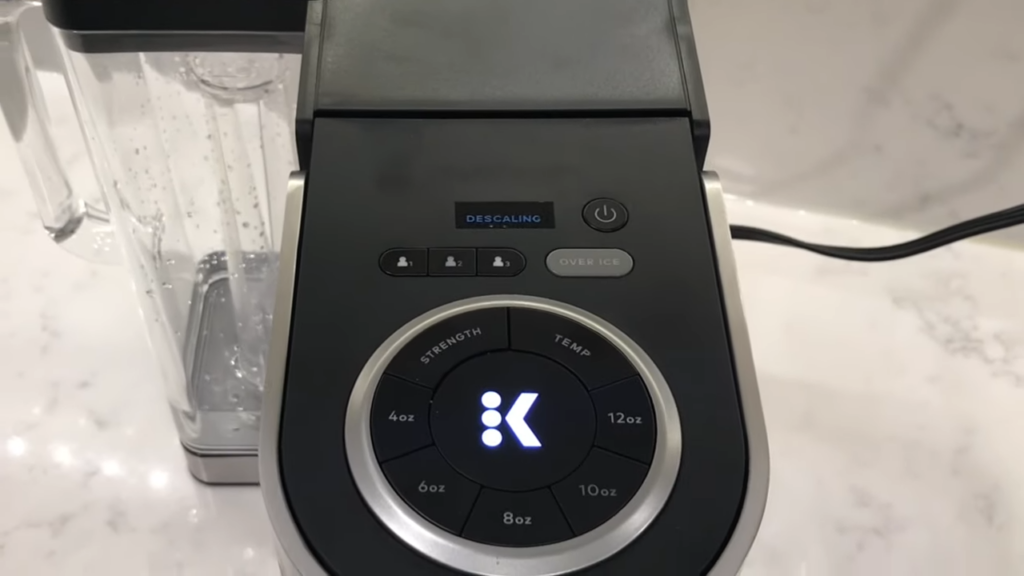
To reset the Keurig descale light, follow these steps:
- Make sure your Keurig is powered on.
- Press and hold down the 8 oz and 10 oz cup buttons simultaneously for about 5 seconds.
- The descale light should turn off, indicating that the reset was successful.
It’s important to note that resetting the descale light does not actually descale the machine. To properly descale your Keurig, refer to the manufacturer’s instructions or use a descaling solution recommended for your specific model.
Regularly descaling your Keurig is essential to remove mineral deposits and ensure the longevity of your machine. It helps keep your coffee tasting fresh and prevents any clogs or malfunctions.
Always follow Keurig’s instructions or consult the user manual for your specific model when descaling or troubleshooting any issues.
How To Troubleshoot Keurig Descale Light Won’t Turn Off?
If you own a Keurig coffee maker, you might have experienced issues with the descale light not turning off. This can be frustrating, but thankfully there are some steps you can take to troubleshoot and fix this problem. This how-to guide will provide you with the necessary steps to troubleshoot Keurig’s descaling issues.
| No. | Method | Description |
|---|---|---|
| 1 | Run more water through the Keurig | Flush the system by running additional cycles of water to help remove mineral deposits. |
| 2 | Check the water pump | Ensure the water pump is functioning properly and not causing any issues with water flow. |
| 3 | Clean the K-cup holder and exit the needle | Remove coffee grounds or debris from the K-cup holder and thoroughly clean the exit needle. |
| 4 | Plug the external overflow drain | Ensure the external overflow drain is securely plugged in to prevent water leakage. |
| 5 | Initiate descale mode correctly | Follow the proper steps to initiate the descaling mode and wait for the “add water” light. |
| 6 | More Rinsing Cycles Or Wait Until Add Water Light Comes On | Run additional rinsing cycles or wait until the “add water” light appears for descaling. |
| 7 | Contact Keurig customer support | Seek assistance from Keurig’s customer support if the issue persists or for further guidance. |
Method 1: Run More Water Through Your Keurig
The most common reason the descale light won’t turn off is the incomplete descaling cycle. To solve this issue, you must run two full water tanks through your Keurig. Here are the steps you must follow:
- Step 1: Unplug your Keurig coffee maker from the power outlet.
- Step 2: Empty all of the water out of your Keurig reservoir.
- Step 3: Add fresh water to the reservoir.
- Step 4: Start the cleansing rinse cycle by pressing the power button to turn the brewer off. Continue the process of rinsing and brewing until the add water light is activated.
- Step 5: Pour the entire bottle of Keurig Descaling Solution into the water reservoir.
- Step 6: Fill the reservoir with bottled/tap water until it reaches the brim.
- Step 7: Run two full water tanks through your Keurig by brewing hot water without any K-cup inserted.
If this method doesn’t work, turn off the descale light, repeat the process with more descaling solution, or descale with vinegar or citric acid.
Method 2: Check The Water Pump
If the descale light is still on after running water through your Keurig, it could be an issue with the water pump. To check this, try holding the brew button for five seconds. This will force the water pump to work and might resolve the issue.
Method 3: Clean The K-cup Holder And Exit Needle
Sometimes, the descale light can be on due to a clogged K-cup holder, causing Keurig not to work properly. For this, follow the steps below:
- Step 1: Unplug your Keurig coffee maker from the power outlet.
- Step 2: Remove the K-cup holder, making sure it’s clean.
- Step 3: Insert a paperclip into the exit needle and gently poke it to remove any debris or coffee grounds.
- Step 4: Reassemble the K-cup holder back on.
Using Paperclip To Clean Needle In Keurig
Another common issue that could cause the descale light to stay on in a Keurig coffee maker is a blockage in the needle that sends hot water into the K-cup. Mineral deposits or even coffee grounds could cause this blockage. The good news is, there’s a simple solution to this problem! You can use a safety pin, needle, or straightened paper clip to clean the needle.
- First, remove the pod holder and take the funnel off the bottom.
- Then, insert the tip of the paper clip into the needle and gently move it back and forth to remove any debris that may be stuck.
- Once you’ve cleared the needle, reassemble the parts and run a cycle of water through the machine. This will help to flush out any remaining debris.
It’s essential to keep your Keurig clean and descale it regularly to prevent buildup and ensure the longevity of the machine. So, if you’re dealing with a descaling light that won’t turn off, try cleaning the needle with a paper clip and go back to enjoying your delicious cup of coffee!
Method 4: Plug The External Overflow Drain
If Keurig still has to descale issues, it could be due to a clogged external overflow drain. To fix this, follow these steps:
- Step 1: Unplug your Keurig coffee maker from the power outlet.
- Step 2: Locate the external overflow drain.
- Step 3: Plug it with your finger, ensuring no water escapes.
- Step 4: Turn your Keurig upside down to remove any debris or coffee grounds from the drain.
- Step 5: Unplug the drain and reassemble your Keurig.
You may want to read: Can You Drink Coffee After a Tooth Extraction?
Method 5: Initiate Descale Mode Before Descaling

Steps To Initiate Descale Mode
Are you frustrated with the descale light on your Keurig machine that won’t turn off? Don’t worry; you’re not alone! An important part of Keurig maintenance is the descaling mode, which helps remove any mineral buildup and keeps your coffee tasting great. Here are some easy steps to initiate descale mode on your Keurig machine:
- First, make sure your machine is plugged in and powered off.
- Hold down both the 8-ounce and 12-ounce buttons at the same time for 3 seconds.
- The K brew button should start flashing. Press it to initiate the descaling process and begin descaling.
- Fill the water reservoir with a mixture of equal parts white vinegar and water or descaling solution until the add water light comes on.
- Let the machine sit for 30 minutes.
- Refill the water reservoir with regular water and run that through the machine using the largest brew size button until the add water light comes on.
- Repeat running full water reservoirs through the machine until the descale light turns off. This may take 10-12 cycles or up to 3 full reservoirs of water.
Initiating descale mode is crucial for proper maintenance of your Keurig machine and ensures delicious coffee every time. Don’t forget to refer to your Keurig model’s user guide for specific instructions and tips!
Importance Of Initiating Descale Mode
Initiating the descaling mode on your Keurig machine is crucial to ensure its longevity and continued functionality. When the descale light comes on, it indicates that there is a buildup of mineral deposits and scale inside your Keurig. These deposits can hinder the performance of your machine, resulting in weak or bitter-tasting coffee, slow water flow, or even clogging of the water tubes and hoses.
By initiating the descaling mode and following the recommended steps in the user guide or with the descaling solution, you can effectively remove these mineral deposits and ensure that your Keurig continues to function at its best. Neglecting to descale your machine when prompted can lead to long-term damage, affecting the overall lifespan of your coffee maker. Additionally, regularly descaling your Keurig can improve the taste of your coffee, as it removes any buildup that may be affecting the flavor.
It is recommended to descale your Keurig every 1 to 3 months, depending on the level of buildup and your water hardness. Remember, by taking the time to initiate the descaling mode and following the steps outlined in the user guide or with a descaling solution, you can prolong the life of your Keurig and ensure a delicious cup of coffee every time.
Method 6: More Rinsing Cycles Or Wait Until Add Water Light Comes On
After Running Descaling Solution, Refill Water Reservoir Only When Prompted
After running the descaling solution through your Keurig machine, it’s crucial to refill the water reservoir only when prompted to do so. This is because the machine keeps track of how many full reservoirs have been run through during the descaling process. If you refill the water reservoir too early, the Keurig won’t recognize that it’s been properly descaled, and the descale light may not turn off. Waiting for the “add water” light to come on is an essential part of the descaling process that should not be overlooked.
It’s also important to note that running one full water reservoir of equal parts descaling solution and water (or white vinegar and water) until the added water light comes on is just the beginning of the descaling process. This process may take up to 10-12 cycles or up to three full water reservoirs to complete. So be patient and let the machine sit for 30 minutes before moving on to the next cycle.
By following these steps and waiting for the additional water lightly to come on before refilling the water reservoir during descaling, you can ensure that your Keurig machine will be properly cleaned and maintained. Don’t rush through the process, and be sure to consult your Keurig model’s user guide for the specific steps needed for your machine. Happy brewing
Importance Of Waiting For Add Water Light To Come On
One of the most important steps in maintaining your Keurig machine is to follow the add water light indicator. This light usually comes on after you have used up a significant amount of water from the machine. It is crucial to wait for this light before refilling the water reservoir. This is because the descaling process requires water, and the machine needs to run on a specific water level. If you add water before the light comes on, the descaling process will not be able to start properly, and the descaling light may start blinking again.
Waiting for the add water light to come on ensures that the descaling solution can effectively remove any mineral deposits or buildup in the machine. This process will help maintain your coffee’s quality and keep your machine running smoothly. If you ignore the added water light, your machine could eventually malfunction. Therefore, it is essential to follow this step to ensure your Keurig can function optimally and you can enjoy a great cup of coffee every time. So, make sure you keep an eye out for the added water indicator and wait for it to come on before refilling the water reservoir.
Method 7: Contact Keurig Customer Support
If you are experiencing difficulty turning off the descale light on your Keurig coffee maker, it is recommended to contact their customer support for assistance. Their trained professionals can guide you through a series of steps to help resolve the issue.
Remember, when contacting customer support, make sure to provide all relevant details about your machine and the troubleshooting steps you’ve already taken. With these steps, you should be able to troubleshoot and fix the Keurig descale light won’t turn off issue.
You can use these methods to troubleshoot a Keurig coffee maker with descale light that won’t turn off issues. It’s important to clean your machine regularly to avoid further problems. If none of these methods work, feel free to contact Keurig customer service.
Other Solutions
Unplugging Keurig Machine For A Few Minutes
If you’re experiencing a Keurig descale light that won’t turn off even after attempting to descale the machine, don’t worry. One solution that has worked for some people is to unplug the Keurig machine for a few minutes. This may seem like a simple solution, but it can work wonders by resetting the machine in some way.
To try this solution, unplug your Keurig machine from the wall outlet, and wait for at least two minutes before plugging it back in. Then, turn the machine back on and see if the descale light has turned off. This technique has worked for many Keurig owners who were struggling with this issue.
However, if this doesn’t work, there are other solutions you can try, such as running more water through the machine until the add water light comes on or using a paperclip to clean the needle. It’s also important to remember to refill the water reservoir only when prompted and to remove and clean all removable parts.
Descale mode is important to keep your Keurig machine in good condition and ensure that your coffee always tastes great. If you’re experiencing a descale light that won’t turn off, try unplugging the machine for a few minutes and see if that works. If not, don’t worry; there are other solutions available to help you fix this issue.
Removing And Cleaning All Removable Parts
- Turn off and unplug your Keurig machine before starting to remove any removable parts.
- Remove the water reservoir from the Keurig machine and discard any remaining water. Wash the reservoir with warm water and soap. Rinse thoroughly and set aside to air dry.
- Remove the K-Cup holder and wash it with warm soapy water. Use a toothbrush to gently clean the top needle to remove any clogs or coffee grounds residue.
- Detach the drip tray and wash it with warm soapy water. Rinse and set aside.
- Remove the water filter holder and discard the used filter. Wash the holder with warm soapy water and rinse.
- Use a soft, damp cloth to wipe the exterior of the Keurig machine, paying attention to any hard-to-reach areas.
- Reassemble all removable parts into the Keurig machine once fully dry.
- Cleaning all removable parts of your Keurig coffee maker regularly helps remove any built-up residue and ensures that your machine works optimally.
Follow these seven easy steps to keeping your Keurig coffee maker in top shape for brewing your next delicious cup of coffee.
Reading Keurig Model’s User Guide
The guide will include important information on how to use your specific model and tips for maintenance and troubleshooting. This can save you time and frustration in the long run, especially if you encounter any issues with your machine.
The user guide will also outline the descaling process for your specific model, which is crucial for keeping your machine running at its best and preventing any issues with the descale light. Take the time to peruse the guide when you first get your Keurig, and refer back to it whenever you have questions or concerns. It may seem like a small thing, but reading the user guide can make all the difference in your experience with your Keurig coffee maker.
So, sit down with a cup of coffee and take a few minutes to familiarize yourself with the ins and outs of your machine. You’ll thank yourself later.
Tips To Keep Your Keurig Working Efficiently
- Clean your Keurig regularly: Use mild detergent and a damp cloth to keep your Keurig coffee maker running at its best. This will help to remove any buildup of coffee grounds, oils, and other impurities.
- Descale your Keurig: It’s important to descale your Keurig every few months to remove any mineral buildup that can hinder its performance. To do this, mix equal parts of water and white vinegar and run the mixture through your Keurig a few times.
- Clean the removable parts: Remove any removable parts, including the reservoir, and wash them with warm, soapy water. Make sure to clean the tank filter as well to clear any clogs.
- Rinse the water tank daily: To ensure the best-tasting coffee, rinse it and fill it with fresh water every morning. This will help prevent the buildup of mineral deposits and other impurities that can affect the flavor of your coffee.
- Use the right kind of water: The water quality can greatly impact the taste of your coffee. It’s recommended to use filtered or bottled water to prevent any impurities from affecting the flavor.
- Please choose the right cup size: Brewing your coffee is important. Using a cup that’s too small can result in a weaker brew while using one that’s too large can dilute the coffee and affect the flavor.
- Keep your Keurig in a clean, dry location: To prevent any moisture from getting inside and affecting the performance of your Keurig, it’s important to keep it in a clean, dry place. Store it away from any sources of heat or moisture, such as the kitchen stove or sink.
By following these simple tips, you can keep your Keurig coffee maker working efficiently and enjoy delicious, aromatic cups of coffee every day.
How Do You Descale A Keurig?
Descaling a Keurig coffee maker is important in maintaining its performance and ensuring a fresh-tasting cup of coffee.
- To start the descaling process, the user should first press the power button to switch off the brewer. They can then pour the entire bottle of Keurig Descaling Solution into the water reservoir and fill the empty bottle with water for later use.
- The next step is to add a mixture of either 16 ounces of white vinegar or Keurig Descaling Solution, followed by 16 ounces of fresh water, into the reservoir. If the user does not have Keurig Descaling Solution, white vinegar can be used instead in equal parts.
- After pouring the solution, the user should power on the brewer and allow it to brew until the reservoir is empty.
- They should then repeat the process with fresh water to rinse any remaining residue.
Keurig recommends descaling every three to six months, depending on the water source, to prevent calcium deposits or scale buildup. The user should avoid using apple cider vinegar for descaling and stick with the recommended white vinegar or Keurig Descaling Solution.
With these simple steps, the Keurig coffee maker will stay clean, perform better, and produce great-tasting coffee.
Where Is Descale Button On Keurig?
If you’re wondering where the descaling button is on your Keurig, don’t worry! The process for descaling your Keurig varies depending on the model you have. For some models, like the K-Supreme, you need to power off the brewer and activate descale mode.
On the other hand, for more complicated models, you may need to fill the reservoir with a 1:1 mixture of white vinegar and water or Keurig Descaling Solution.
No matter what, always make sure to follow the specific instructions for your Keurig model. By describing your Keurig regularly, you can help ensure it continues to work effectively and brew great-tasting coffee.
FAQ About Ways To Fix Keurig Descale Light Won’t Turn Off
Q: What can I do if my Keurig descales light won’t turn off?
A: If descaling your Keurig didn’t turn off the light, you can repeat the descaling process with more solution or using vinegar or citric acid. You may also have to put your machine in Descale Mode before it recognizes that you’ve cleaned it.
Q: How can I descale my Keurig?
A: To descale your Keurig, clean the water tank and pour in one bottle of Keurig Descaling solution, refilling the bottle with fresh water and pouring it into the solution. Alternatively, you can use one part water and one part Keurig Descaling Solution to fill the water container. If you don’t see the descale notification on display, press both arrows simultaneously to open the menu.
Q: What should I do before descaling my Keurig?
A: Before descaling your Keurig:
- Please turn off the machine and unplug it.
- If using Keurig Descaling Solution, empty the water filter inside the Keurig and remove it.
- If using vinegar, fill the water container with a mixture of half vinegar and half water.
Q: Is there any other way to turn off the Keurig descale light?
A: No, the only way to turn off the Keurig descale light is to descale your machine properly. If the light persists even after multiple descaling attempts, contact Keurig’s customer support for further assistance.
Q: How often should I descale my Keurig?
A: Keurig recommends descaling your machine every three to six months, depending on usage frequency and water hardness. You may also need to descale more often if you notice slow brewing or unusual noises.
Q: Why won’t the descale light on my Keurig turn off after descaling?
A: There can be several reasons why the descale light on your Keurig won’t turn off. One common reason is that the descaling process was not completed properly. Running two full water reservoirs through the machine is important to ensure the descaling cycle is finished. Other possible reasons include overdue descaling, failure to follow instructions, or a malfunction in the machine.
Q: How do I fix the issue of the descale light staying on?
A: Start by running more water through your Keurig. Make sure to wait for the “add water” light to come on before refilling the water reservoir during the descaling process. If that doesn’t work, unplug your Keurig for a few minutes and then plug it back in. You can also try using a cleaning needle to clear any blockages in the needle or clean the removable parts of the machine. If all else fails, consider contacting Keurig’s customer service or replacing your machine.
Q: Can I put vinegar in my Keurig to remove mineral deposits?
A: You can use vinegar as a descaling solution in your Keurig. Fill the water reservoir with equal parts white vinegar and water, then run the machine as usual. Repeat this process until the descale light turns off. Remember to run plain water through the machine afterward to rinse out any vinegar residue.
Q: How often should I descale my Keurig?
A: It is generally recommended to descale your Keurig every three to six months, depending on your water source. You may need to descale less frequently if you use filtered or bottled water with low mineral content. On the other hand, if you use hard water with high mineral content, more frequent descaling may be necessary. Always refer to your specific Keurig model’s user manual for the manufacturer’s recommendations.
Q: What type of water should I use in my Keurig?
A: The best types of water to use in your Keurig are filtered water, reverse osmosis (RO) water or distilled water. Filtered water removes impurities and improves the taste of your coffee. Distilled water is pure and lacks impurities, but it may not have the best taste. RO water is filtered through a semipermeable membrane, making it purer and improving the taste of your coffee. It’s not recommended to use tap water, as it may contain various chemicals and contaminants that can affect the taste and performance of your machine.
Q: Can I use CLR or Lime Away to descale my Keurig?
A: CLR or Lime Away can be used as descaling solution for your Keurig. Follow the instructions on the bottle for the correct amount of solution to use, and run the machine as usual. Afterward, rinse the machine thoroughly with plain water.
Q: My Keurig still says “descale” after descaling. What should I do?
A: If your Keurig still shows the “descale” message after descaling, try cleaning the reusable cup or the needle to ensure no blockages or residue causing the issue. If that doesn’t work, try running vinegar through the machine until the descale light turns off. If the problem persists, hold down the 8 oz and 10 oz buttons simultaneously for 5 seconds to reset the descale light. If none of these solutions work, consider contacting Keurig’s customer service for further assistance.
Q: Can I reset the descale light on my Keurig?
A: You can reset the descale light on your Keurig by following the manufacturer’s instructions. Usually, this involves holding down specific buttons or following a specific sequence of steps. Refer to your Keurig’s user manual or contact customer service for detailed instructions on how to reset the descale light on your specific model.
Q: How do I use the Keurig descaling solution?
A: To use Keurig’s descaling solution, pour the entire bottle into the water reservoir and fill it with water up to the specified level. Run a brew cycle without inserting a pod and let the machine empty the reservoir. Then, refill the reservoir with fresh water and run another cycle to rinse the machine. If you don’t have the Keurig descaling solution, you can use equal parts white vinegar and water as a homemade alternative.
Q: What should I not do when my Keurig descale light won’t turn off?
A: Do not continue using your Keurig if the descale light is on, as this indicates a need for descaling. Ignoring the descale light can lead to damage to the machine and affect the quality of your coffee. Avoid ignoring the issue and take the necessary steps to fix it as soon as possible. Also, refrain from attempting repairs unless you have experience and knowledge, as this can lead to further problems.
Remember always to consult your Keurig’s user manual for specific instructions and recommendations for your model. If you are unsure about any steps or need further assistance, contact Keurig’s customer service for support.
Conclusion
Thank you for reading our guide on how to fix a Keurig descale light won’t turn off. We hope you found the information helpful and were able to resolve the issue with your coffee maker. If you have any other questions or need further assistance, please don’t hesitate to reach out. We’re here to help!
References
- https://dam.keurig.com/content/dam/public-assets/kcom_support/J10690_KGM_KSlim_UCGuide_401.pdf
- https://www.insider.com/guides/kitchen/how-to-clean-a-keurig
- https://www.wikihow.com/Descale-a-Keurig

James Robinson loves coffee and blogging all about coffee. His blog is full of informative posts about the best ways to enjoy coffee and the many different types of coffee out there. He also shares recipes for delicious coffee-based dishes, and his followers can always count on him to offer tips on how to improve their coffee-making skills.
