Are you a “coffee first, talk later” kind of person? If yes, then it’s highly likely that your Keurig coffee maker holds a special place in your kitchen and your heart. After all, there’s nothing quite like waking up to the alluring aroma of your favorite cup of java at the touch of a button. But what happens when one fine morning, the Keurig coffee maker you’ve come to rely upon denies you the caffeine fix you desperately need? Suddenly, you find yourself facing the dreaded situation of a Keurig coffee maker not heating up!
Take a deep breath, fellow coffee lovers – there’s no need to panic. We’ve got your back with a comprehensive guide to understanding the possible reasons behind your Keurig coffee maker’s lack of warmth and, more importantly, how to fix it. So, please grab a cup of lukewarm coffee (we know it’s far from ideal), and let’s dive into the world of troubleshooting your beloved Keurig machine.
Introduction To Keurig Coffee Makers

Keurig coffee makers have become popular with coffee enthusiasts due to their convenience and consistent taste. With the simplicity of their K-Cup system, users can enjoy the perfect cup of coffee every morning. However, Keurig machines can experience issues like any appliance and require troubleshooting. One of the most common problems faced by Keurig owners is the machine not heating the water properly, which can greatly affect the quality of the coffee.
In order to maintain the efficiency and longevity of the machine, regular cleaning and maintenance are necessary. If the Keurig starts to dispense water without heating it, there could be several reasons for this, such as clogging, malfunctioning of the pump, or failing heating elements. Fortunately, there are ways to diagnose and fix these issues without having to replace the entire machine.
Many users have found success by simply resetting their Keurig or thoroughly cleaning it. This can involve unplugging the machine, draining the water, wiping all surfaces, and even flipping it upside down to give it a gentle slap on the bottom, which can dislodge trapped debris. Others have had success by descaling the machine with white vinegar or Keurig’s own descaling solution. This helps remove built-up oils and water deposits that could affect the heating process.
In conclusion, Keurig coffee makers may experience heating issues, but with proper maintenance and some simple troubleshooting steps, users can continue enjoying their perfect morning brew.
Common Reasons Why A Keurig Coffee Maker May Not Be Heating Up
One of the main reasons a Keurig coffee maker may not be heating up is due to clogged water lines or debris buildup. Over time, calcium and mineral deposits can accumulate in the machine, leading to reduced water flow and improper heating. To fix this issue, it’s essential to regularly clean and descale your Keurig coffee maker. Use a descaling solution or white vinegar to clean the water reservoir and run the cleaning cycle as recommended by the manufacturer. This will help remove any buildup and improve the overall performance of your coffee maker.
Another possible reason for a Keurig not heating water could be a malfunctioning heating element or control board. These components regulate the water temperature and ensure a consistent brewing process. To diagnose and fix these issues, it is advisable to consult the manufacturer’s guidelines for troubleshooting specific to your Keurig model. In some cases, you may need to replace the faulty component to restore your machine’s functionality.
Additionally, you might find that your Keurig is not heating up due to an improperly seated water reservoir. Ensure the reservoir is correctly positioned and securely in place so that the machine can properly function. If your coffee maker uses a charcoal water filter, make sure to replace it regularly to maintain optimal performance.
Lastly, remember to reset your Keurig coffee maker periodically. Turn off the machine, unplug it for a few minutes, and then power it back on. This simple step can help clear minor glitches and restore your coffee maker to its proper working order.
How To Troubleshoot The Temperature Sensor And Heating Element?
If you are experiencing issues with your Keurig coffee maker not heating, do not worry, several available troubleshooting options exist. The temperature sensor and the heating element are key components in ensuring your coffee is brewed at the perfect temperature. You can diagnose and fix the issue with these components by following a few easy steps.
Firstly, ensure that your Keurig machine is properly cleaned by rinsing the reservoir with cool water and running a few cycles without a K-cup or coffee pod. This will help flush out any debris, dirt, or dried coffee grounds that may have accumulated in the machine, which could interfere with the temperature sensor’s function.
Next, check the water pump, which may also be responsible for the heating issues. If the water pump is not functioning properly, the heating element may shut off to prevent the coffee maker from overheating. You can reseat the water reservoir and hold the brew button for 5+ seconds, allowing the Keurig to purge any remaining water.
In some cases, your Keurig may require some resetting. Try disconnecting the machine, turning it upside down, and giving it a few gentle taps. This can help dislodge any debris or dried coffee that may have accumulated inside, affecting the temperature sensor or heating element.
If these steps do not enhance your Keurig’s performance, consider contacting the manufacturer for further support or diagnosis, as there may be an issue with the internal components, such as the control board or heating element itself.
Read more:
- Specialized Descaling Solutions For Breville Coffee Maker Descale?
- Keurig Descaling Troubleshooting: Ways to Fix Keurig Descale Light Won’t Turn Off
- How to Troubleshoot Common Keurig Coffee Maker Problems
Symptoms Of A Heating Mechanism Issue
One common symptom of a heating mechanism issue in a Keurig coffee maker is when the water doesn’t reach the desired temperature. This results in a lukewarm or cold cup of coffee, which isn’t what many users expect when using a coffee machine. Another symptom could be when the machine doesn’t heat the water at all, causing the brewing cycle to not even start. This can be highly frustrating for users who rely on their coffee maker to kickstart their day.
In some cases, the coffee maker may shut off automatically during the brewing process, indicating a problem with its heating mechanism. This can often be caused by a malfunctioning water pump, causing the heating element to shut off to prevent the machine from overheating. If the heating element itself is malfunctioning, users may also notice a burning smell coming from the machine or even smoke in severe cases.
Other potential symptoms include inconsistent water temperature, with some cups piping hot and others lukewarm, or the machine taking longer than normal to heat the water. If users experience any of these symptoms, it’s essential to address the issue as soon as possible to ensure the proper functioning and lifespan of the Keurig coffee maker.
Keurig Not Heating Water
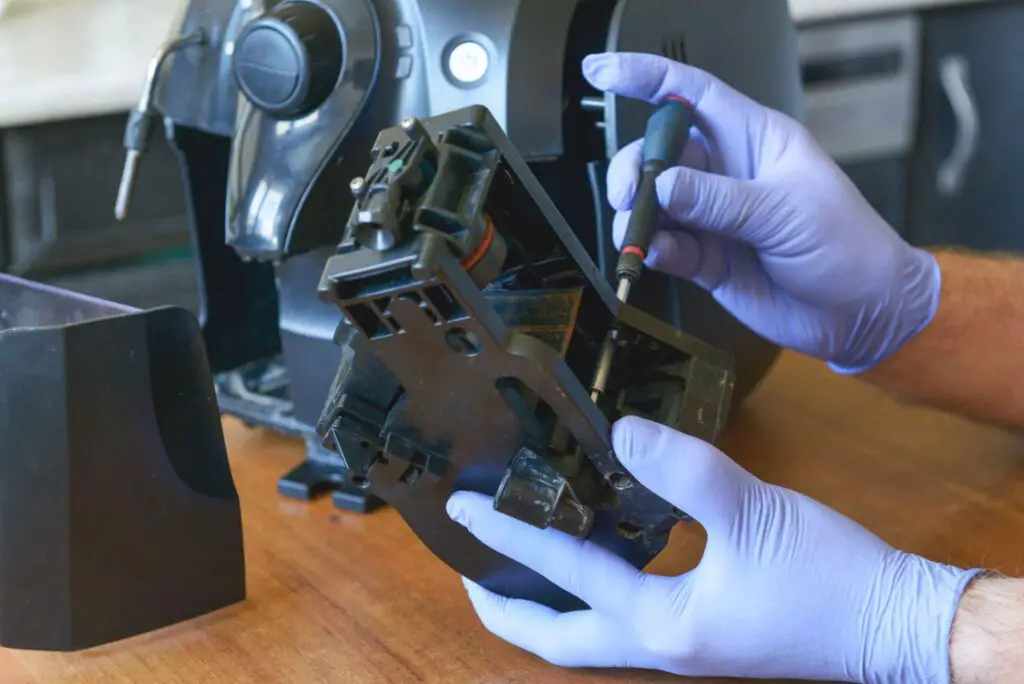
One common issue Keurig coffee maker users face is the machine not heating the water to the desired temperature. This problem can occur due to various reasons, such as a faulty temperature sensor or a malfunctioning heating element. However, you can take several troubleshooting steps to resolve this issue and get your Keurig brewing hot coffee again.
First and foremost, check the water pump, as it plays a crucial role in heating the water. If the water pump is not functioning properly, the heating element may shut off to avoid overheating the coffee maker. Cleaning your Keurig machine, especially the valve at the bottom of the tank and the area where the tank is placed, can often help unclog any blockages that are affecting the water pump.
If the water pump seems to be working fine, the issue could be with the temperature sensor or the heating element itself. In some cases, a simple reset can resolve the problem. Unplug your Keurig coffee maker, wait for a few minutes, and then plug it back in. You can also try holding down the brew button for a few seconds, which may help the heating element start working.
Should the issue persist despite trying these troubleshooting tips, it’s best to contact Keurig customer support for further assistance. Regular cleaning and descaling of your Keurig coffee maker can help prevent these issues and ensure a properly functioning machine. Keep enjoying your warm, aromatic cups of coffee with friends and family by maintaining and taking care of your Keurig coffee maker.
Cleaning Your Keurig To Fix Heating Issues
One of the most common issues with Keurig coffee makers is when the machine ceases to produce hot water. This can frustrate users, but the good news is that most Keurig heating issues can be resolved through thorough cleaning. Before attempting to fix the problem yourself, unplug the coffee maker and remove the water reservoir to start cleaning.
Using warm soapy water, carefully wash the reservoir and then rinse it thoroughly to remove any lingering soap. While removing the reservoir, inspect the valve at the bottom of the tank and the area where it connects to the machine, as these parts can be susceptible to blockage. Clean the valve if necessary, taking care to remove any debris or buildup.
The exit needles, located at the top and bottom of the machine, can also be a source of heating issues if they are clogged with coffee grounds. Clear any obstructions using a paper clip or similar tool. Once you’ve completed these steps, it’s a good idea to descale your unit if you haven’t done so recently, as mineral buildup can affect water flow and temperature.
Finally, set up the Keurig machine, plug it in, and fill the reservoir with clean water. Run a brewing cycle without a K-cup to flush out the system. By cleaning and describing your Keurig machine, you can often restore its ability to heat water, allowing you to enjoy a piping-hot cup of coffee again.
Resetting Your Keurig To Fix Heating Issues
One possible solution to heating issues with a Keurig coffee maker is to reset the device. Resetting the machine allows it to recalibrate its settings and might resolve the issue if the cause is software-related.
To begin resetting the Keurig, ensure that it is powered off and unplugged from the outlet. Next, remove the water reservoir and detach the drip tray. Once these components have been removed, turn the machine upside down and gently tap the bottom several times. This helps dislodge any debris or excess water that might have accumulated within the unit.
After tapping the bottom of the machine, reattach the drip tray and water reservoir. Plug the Keurig back into the outlet and power it on. Hold the brew button down for a few seconds to help reset the device. The machine should purge any remaining water by holding the button and hopefully start heating again.
If resetting the Keurig does not solve the heating issue, cleaning the device thoroughly or contacting customer support for further assistance might be necessary. Regardless of the outcome, addressing the problem promptly helps ensure a quick return to enjoying a hot cup of coffee.
Troubleshooting Tips For Keurig Heating Problems
If you’re experiencing heating problems with your Keurig coffee maker, don’t worry. Here are five troubleshooting tips to help you get your machine back in working order.
1. Make sure your Keurig is properly plugged in and turned on. Press the power button or the power icon on the lower right of the screen for Keurig 2.0 models. If the machine still doesn’t work, try plugging it into a different outlet to see if the issue lies with the socket.
2. To ensure the water pump is functioning properly, you may need to reseat the reservoir. Make sure it’s placed securely and filled with enough water. Use room temperature water or tap water for optimal performance.
3. Sometimes, a thorough cleaning can solve the issue. Make sure to clean the K-cup holder, exit needles, and water pump valve (located at the bottom of the tank and on the machine). Don’t forget to descale the machine regularly to remove any mineral buildup.
4. If your Keurig is still not heating up, try resetting the machine by holding down the brew button for at least five seconds. This may help the heating element start working again.
5. Should these steps fail to resolve the problem, you may need to seek professional assistance. Contact Keurig’s customer support for further diagnosis and possible repair or replacement solutions. Don’t hesitate to ask for help if you’re uncomfortable troubleshooting.
How To Replace A Faulty Thermostat?
A faulty thermostat is one possible reason for a Keurig coffee maker not heating up properly. If you have determined that the thermostat is the issue, follow this guide on how to replace it. Before starting any repair work on your Keurig, always unplug the device and let it cool down.
First, remove the outer casing of the coffee maker by unscrewing the screws located at the bottom of the unit. Be careful to avoid any damage to the internal components.
Next, locate the thermostat on the heating element. This is usually a small, round metal disc-shaped or rectangular component attached to the heating element’s body. It is important to note that some Keurig models may have more than one thermostat.
To remove the faulty thermostat, gently disconnect the wires connected to it. You may need needle-nose pliers to do this. Once the connections are removed, use a small screwdriver to unlock and remove the thermostat from the heating element.
Now that the faulty thermostat is removed, it’s time to replace it with a new, compatible one. Place the new thermostat in the proper position on the heating element and firmly lock it in place.
Reconnect the wires to the new thermostat, ensuring that they are properly and securely connected. Once this is done, reassemble the Keurig’s outer casing to tighten all screws securely.
Finally, plug in your coffee maker and give it a test run to ensure that the thermostat replacement has resolved the issue. Enjoy your freshly brewed, hot coffee!
When To Contact Keurig Customer Support?
It’s crucial for coffee lovers to have a well-functioning Keurig coffee maker, yet problems and malfunctions can occur with time. Usually, these issues can be fixed by troubleshooting or following the tips we discussed earlier. However, there are instances when it is necessary to contact Keurig customer support for further assistance and guidance.
Suppose you’ve tried all the troubleshooting tips regularly, and your Keurig machine is still experiencing problems such as not turning on, brewing inaccurately, not dispensing water, or not heating properly. In that case, it’s best to reach out to Keurig’s customer support team. This dedicated team of professionals is trained to guide you and help identify the root cause of the issue.
Moreover, if your Keurig machine is under warranty, customer support can assist in providing a replacement or having your machine repaired. Always keep in mind that attempting to fix the issue yourself might void your warranty, so it’s more prudent to contact support for guidance.
So when in doubt, it’s always an excellent idea to reach out to Keurig customer support. They’re available to ensure the smooth functioning of your beloved coffee maker, letting you continue to enjoy your daily caffeine fix without any hiccups.
When To Consider Buying A New Keurig Coffee Maker?
There comes a time when you may need to consider buying a new Keurig coffee maker. This is often when you have exhausted all possible solutions to fix common issues, and the appliance is still not functioning properly. Additionally, if your Keurig is more than a few years old and has been used extensively, it may be reaching the end of its lifespan.
A good rule of thumb is to keep an eye out for any recurring issues that are particularly stubborn or persistent. In such cases, it could indicate a more significant problem that cannot be easily remedied. Furthermore, if you have already contacted Keurig customer service for assistance and troubleshooting, and the suggested solutions have not worked, it might be time to consider purchasing a new unit.
Another factor to consider is the cost of repairing the coffee maker versus buying a new one. If the cost of repairs is almost equal to or exceeds the price of a new Keurig, investing in a new appliance makes more financial sense.
Finally, if you find that your coffee maker is consistently producing bad-tasting or poor-quality coffee, despite regular cleaning and descaling, it may be time to consider an upgrade. A new Keurig coffee maker could offer newer features and better performance, ensuring that you continue to enjoy your daily cup of coffee without any hassles.
FAQ
Q: My Keurig coffee maker is dispensing water without heating it up; what should I do?
A: This is a common issue with Keurig coffee makers. There are a few things you can try to fix it.
First, try giving your machine a good cleaning. Unplug your machine and let it cool down before removing the water reservoir and wiping down all surfaces with hot, soapy water. Be sure to remove any debris that may be clogging the machine. Reseat the reservoir and try brewing again.
If cleaning does not work, try resetting your machine. Please turn off your brewer by pressing the power button and unplug it for a few minutes. Remove the water reservoir before plugging the machine back in. Wait a few minutes, reconnect the machine, and attach the water reservoir. Open and close the K-cup holder and try brewing again.
If these methods do not work, there may be an issue with the heating mechanism or other internal parts. It is recommended to consult the manufacturer or seek professional repair services.
Q: Can using room temperature water help with a Keurig not heating up properly?
A: Using room temperature water may help with a Keurig not heating up properly. Hold the brew button down for 5+ seconds, and your Keurig should purge the remaining water. If this does not help, try turning your machine upside down and giving it a gentle tap or two to dislodge any debris that may be causing problems.
Q: Why do Keurig machines sometimes shut off their heating mechanism?
A: If your coffee is not brewing as hot as it should be, the heating mechanism probably shut off. This is often due to a malfunctioning water pump. If water is not being pumped through the brewer, the heating device shuts off to prevent the coffee maker from overheating. Similarly, if the water pump is working but not at maximum efficiency, the coffee maker signals the heating device to shut off.
Q: Can I diagnose my Keurig coffee maker’s heat element or control board issues?
A: Depending on your Keurig model, the heating mechanism/shutoff may be turning off due to heat element or control board issues. To diagnose these types of issues, you can find model-specific information and dismantling instructions on the manufacturer’s website to check parts and diagnose the issue. However, it is recommended to seek professional repair services for such issues.
Q: What should I do if I am unable to reset my Keurig machine?
A: If you are unable to reset your Keurig machine after trying all the recommended solutions, such as turning off the power button and unplugging the machine for a few minutes, removing the reservoir, attaching it again, and opening and closing the K-cup holder, you may need to contact Keurig’s customer support for further assistance. They may be able to offer additional solutions or recommend professional repair services.
Conclusion And Final Tips For Keurig Maintenance
In conclusion, keeping your Keurig coffee maker well-maintained and functioning optimally is essential for a consistently good cup of coffee. To avoid common issues like the machine not heating or brewing properly, clean and descale it regularly. Additionally, it’s important to check for clogs in parts like the water reservoir and exit needles, which can affect the machine’s performance.
One helpful tip is to use filtered or bottled water instead of tap water to prevent mineral buildup that can contribute to problems with your machine. Also, make sure to clean and inspect the individual parts, such as the K-cup holder, water tank, and drip tray, to ensure they are functioning properly.
If you ever encounter problems with your Keurig coffee maker that you cannot troubleshoot yourself, don’t hesitate to contact Keurig’s customer support team. They are available to provide further assistance and help you get your machine back to brewing your favorite cups of coffee in no time.
Lastly, always remember to unplug your machine before cleaning or working on any components. Safety should be your top priority when maintaining your Keurig coffee maker. By following these maintenance tips and performing regular check-ups on your Keurig, you can ensure that it continues to provide you with quality coffee for years to come.

James Robinson loves coffee and blogging all about coffee. His blog is full of informative posts about the best ways to enjoy coffee and the many different types of coffee out there. He also shares recipes for delicious coffee-based dishes, and his followers can always count on him to offer tips on how to improve their coffee-making skills.

